
In this series of articles you will learn how to scale your manual search & outreach efforts to a fast automate process with as little spending as possible.
There are actually more than a few effective ways to find tenanted developers such as:
- Searching through Linkedin – very effective but manual
- Searching trough Github/Gitlab profiles
- Searching in programming groups on social media
Today we’ll start with “Searching through Linkedin“, but not the way you think!
Recruiting developers using LinkedIn

Before reaching out to people – we want to make sure we already know:
- Which technologies/skills are a must? e.g. React.js, Python, Angular.js
- Are we looking for junior/senior developers?
- What is the relevant location?
Next – go to the G Suite Marketplace by Google and search for “HR Candidate Search” and click install (it’s free to use)
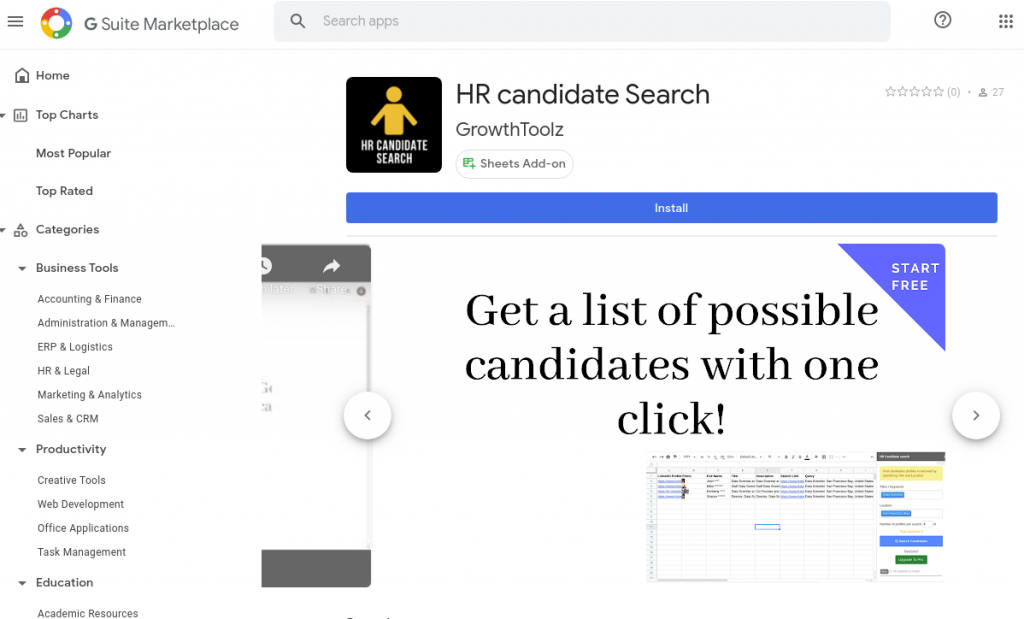
After Installation, open Google sheets and in the the “add-ons” bar you should see it -> open the sidebar (almost there!)
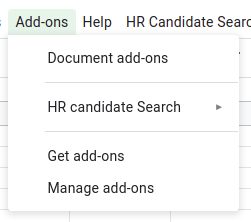
Ok, now we’re ready for business, we need to think of:
- Good titles/keywords – try more than one
- Location
- How many profiles we want to get?
Tip: Some jobs can have several names, for example: Data scientist = AI developer = ML engineer. to cover all, try to search them all
After clicking “Search Candidates” you should see in seconds all the results with a picture, a name and more in your sheet.
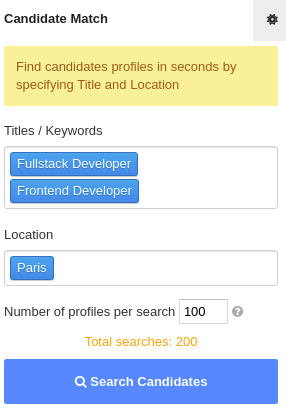
A few more tips to optimize the process:
- Search for general title + specific title (Frontend Developer + React developer) to get better results
Not sure how to do it? go to LinkedIn Jobs and look for “React” – you’ll easily find the specific term
- Don’t search in a too specific location – people don’t write their neighborhood in their LinkedIn profile 😉
What’s next?
At this point you can go on, connect with them and approach them one by one.
There are also some automatic ways to do that too – we’ll discuss that in the next parts

